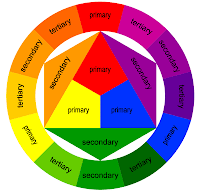In Design is an industry standard page layout software for the commercial print industry.
InDesign can be used for:
- books (covers)
- magazines
- publications etc.
- designboards
*Columns - dividing the columns of text frames in the page
*Gutter - space between the columns
*Margins - having the ability to consistently layout the text on each page
*Bleed & Slug - guides; more to do with the production of the publication.
Bleed - space at the edge of the paper (to do with trimming as it's very rare to actually print on paper which is the actual size. It's to compensate any inaccuracies in trimming (standard bleed is 3mm)
Slug - an area that sits outside the page and not part of the layout. It's useful for printer's marks (have to be printed but part of production process). It can be used for custom crop marks or fold marks for accuracy.
*Document Setup - option to change the features that you have and applies it to every page.
*Pages - allows us to change the margins and columns on whichever page/s is selected.
*Layout - "" ""
*Facing Page - arrangement of pages directly corresponds to and reflect wha t he book will look like once the book is printed and bounded. Each end pages are single pages (front and back) --> "reader's spread" - how it'll look like when the reader's flip through it.
*Placeholder Text (Type menu)- allow us to investigate text formatting possibilities.
*Cmnd+0 - fits the page page to normal size after zooming in and out
*72pt - roughly 2 and a half cm
*Auto leading is 120%
*Kerning - spacing between 2 character (don't have to select the letters just put it in between the letter you want to adjust the kerning with.
*Tracking - spacing between more than 2 characters (select the letters) most likely to be applied on display sentences or words --> as type size increases the character spacing will appear looser; large font size text can benefit with tightening the tracking; smaller point size text will appear tighter and lost legibility, therefore it may benefit in loosening the tracking.
*Linking Text Frames - click the small square on the bottom right of the text frame to link text together.
*Photoshop preparation for InDesign
- Save image as tif. or photoshop - not jpeg (lose of image quality), png
- Has to be 300ppi (any lower than 300 can come out with lesser quality images)
- Actual size
- CMYK or greyscale