Yesterday, I learn to make the Golden Section grid on Illustrator by watching tutvid on Youtube. To make the Golden Section you need to create a 500 px by 500 px square first. Then, you will need to create a 1000 px by 1000 px circle, which you will then put on the square and cut the rest of the circle using the shaper tool.
After doing this, copy and paste the shape and on the with option of the shape divide the numbers with 1.618 as that is the ratio which fits.
Repeat the steps 7 times while also rotating the shape clockwise each time to complete the golden section grid.


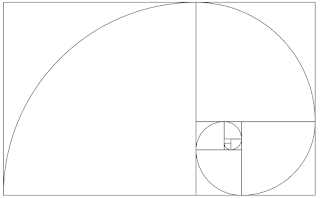
No comments:
Post a Comment